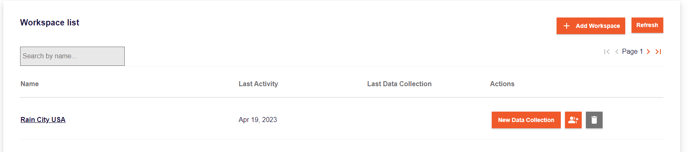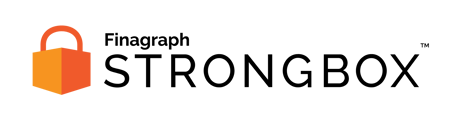A workspace is like a folder to organize your data collections.
What is a Workspace?
A workspace can represent a project, an application (i.e., for a loan), or any other use case where your organization needs to store financial data collected through Strongbox.
Some benefits of workspaces include:
- Improving your ability to secure customer's data
- Simplifying how you manage accounting system connections
- Enhancing the views available for historical data collections
![]() Any user can create a new Workspace for a project they're starting work on. On the Workspace List click the Add Workspace button.
Any user can create a new Workspace for a project they're starting work on. On the Workspace List click the Add Workspace button.
There are three steps to creating a new Workspace.
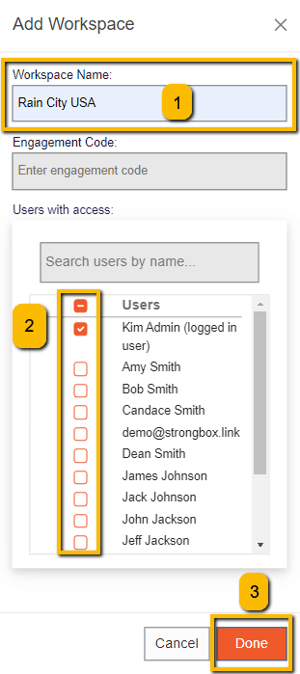
- Provide a name for the Workspace.
- Provide access to any other users in your Strongbox portal by checking the box next to their name. (If there are many users in your organization, you can use the search bar to save on scrolling.
- Finally click the Done button to save your new Workspace.
Your new Workspace will appear at the top of the Workspace List in the Strongbox Portal.