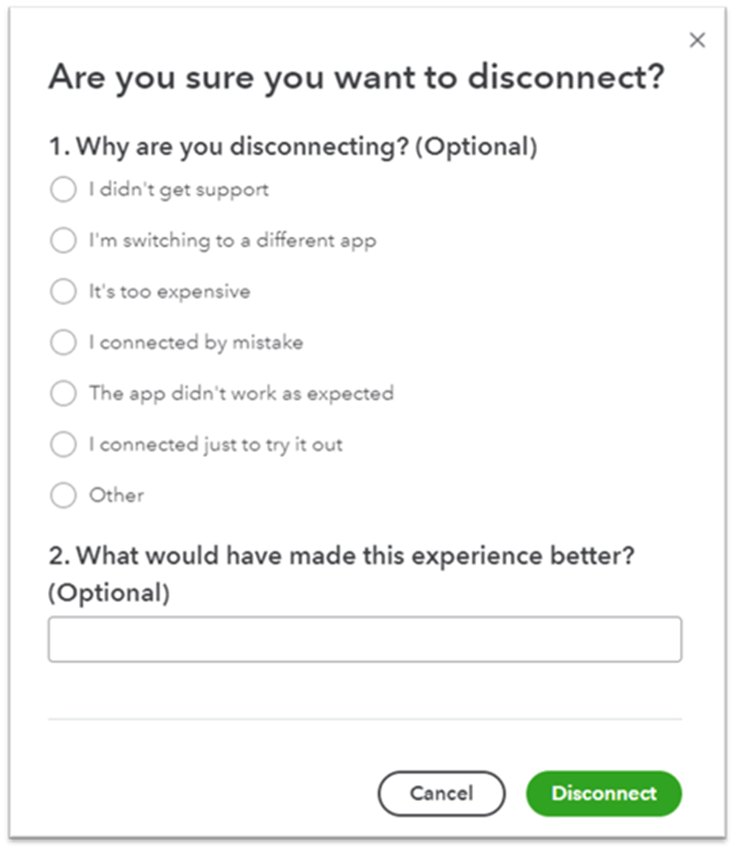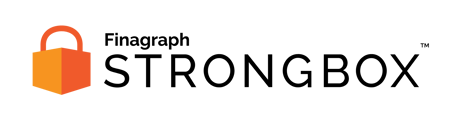Strongbox temporarily stores an access token so that updated reports can be collected later. Users can disconnect the link through their QuickBooks Online.
When you connect to an online accounting system to create a collection in Strongbox, a token is stored temporarily - typically for 90 days.
This stored token allows Strongbox users to request updated collections from their clients when data has been updated. However, there may be times when you want to disconnect Strongbox from QBO sooner.
Only the Admin user who connected the Strongbox app may manage or edit its permissions and access so if you are not the user who connected Strongbox to QBO, you will need to contact that particular user to make any changes.
If you are the Admin user who can manage or edit the Strongbox app's permissions to your QBO account, here are detailed instructions on how to do so:
Disconnect an active connection from QuickBooks Online Settings:
- Log into your QuickBooks Online company as an Admin user.
- Access your connected Apps through the menu on the left.
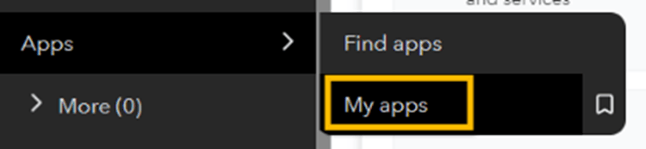
- On the tab for "My Apps" find Strongbox, and select Disconnect in the actions menu.

- Provide answers to the questions on the next page and select Disconnect. (Note: These are usually optional to complete.)