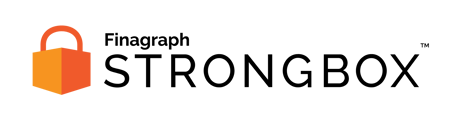Administrator users can invite new users to the Strongbox Portal
- Administrator users can log in to the Strongbox portal and access the “User Management” link in the option menu in the upper right.
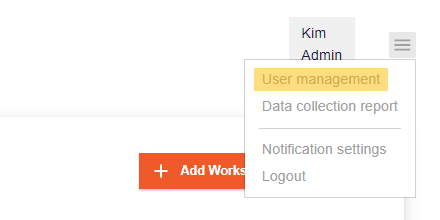
- On the User Management page, click the Add button on the right.
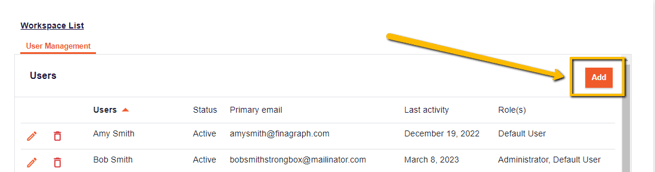
- In the add user dialog box enter the information for each user you wish to add.
- First Name, Last Name, and Email address
- Then click the Add button (you can add multiple users this way).
- When done adding users to invite click the Invite New Users button.
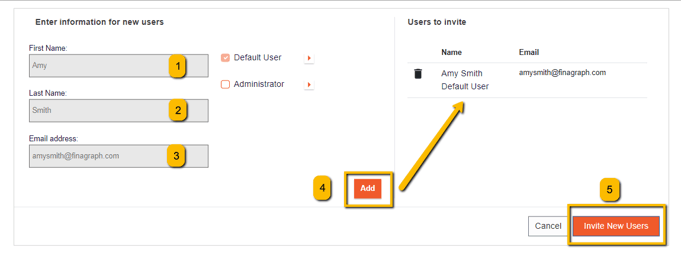
- The users you entered will receive an email invitation to your Strongbox portal.
Note:
- This new invitation will also expire in 48 hours.
- If they do not receive the invitation email, confirm that the email noreply@strongbox.ai is an accepted contact and is not blocked by a spam filter.