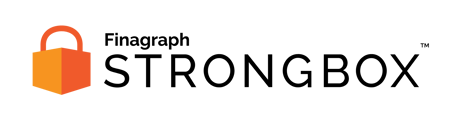The Admin user is required to connect QuickBooks Desktop to Strongbox.
In QuickBooks Desktop it's possible to rename the Admin user or log in as a different user that has been granted "admin rights."
In order to connect to Strongbox, you must log in as the original Admin user. If when you log in you don't see the window requesting permission to access the company file, it could be that you're logging in as the wrong user.
Confirm that you've logged in as the Admin user with these steps.
- In QuickBooks, open the Company menu, then select Users, and finally View Users
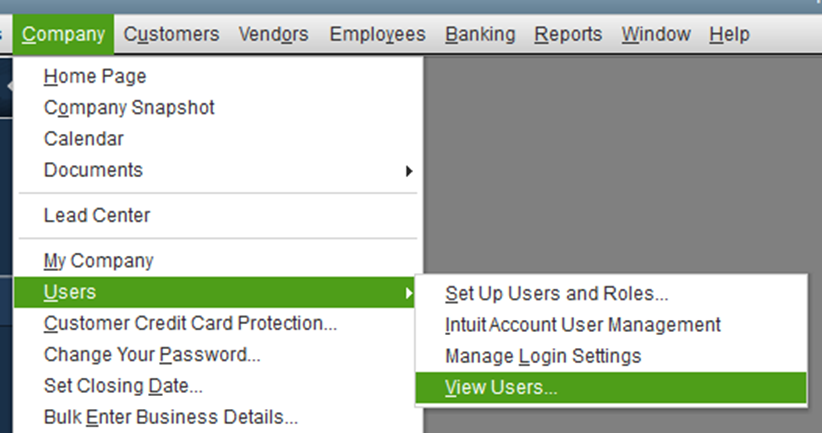
- This will open the user list and show which user is logged in.
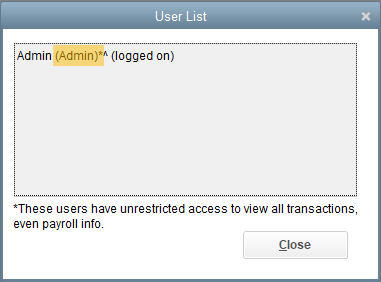
- The role indicated within the parenthesis confirms that this user is the necessary Admin user