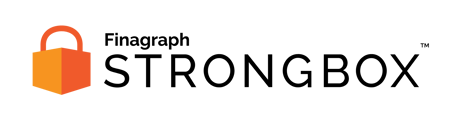If you've finished sharing your QuickBooks financials, or want to install a fresh copy of Strongbox Connect, you can remove it in a few simple steps.
There are a variety of reason why you may need to remove Strongbox Connect from a QuickBooks account:
If you only need to share your QuickBooks Desktop financial data once, then you can uninstall the Strongbox Connect application after you've completed your connection.
You might also want to use these steps in order to start clean with a fresh install of Strongbox Connect if you're having trouble accessing the 'Share with Strongbox' button.
Whatever the reason, you can remove a Strongbox Connect from an accounting system by following these steps:
1. On your PC, press the Windows button either on the keyboard or in the bottom of your screen.
2. Then type in 'programs' to search for the Add or remove programs tool. Here is how it looks in Windows 10:
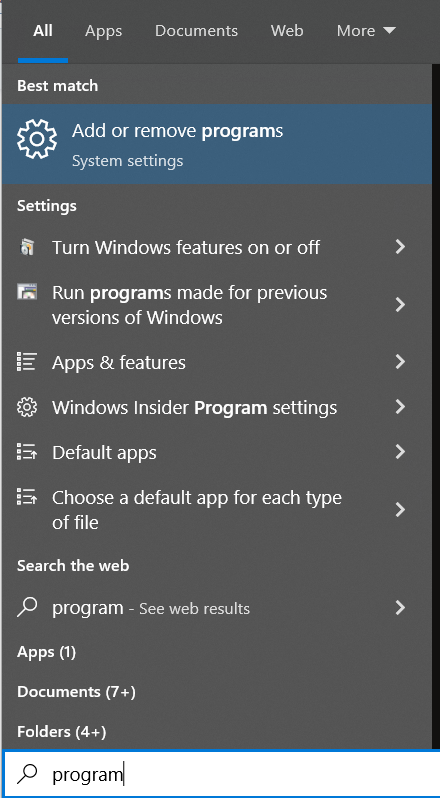
3. Select the option for Add or remove programs from the menu search results.
4. On the right side of the new window, type Strongbox in the box that indicate "Search this list". Note that Strongbox Connect will appear below.
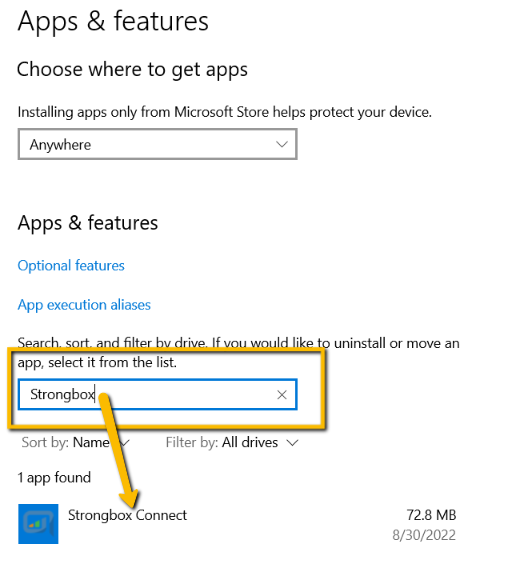
5. Click on the Strongbox Connect and then click the Uninstall button
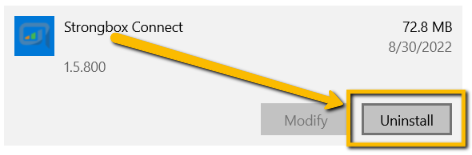
This will remove Strongbox Connect. If you still see it, try restarting your device.