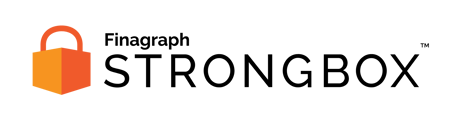There are two types of user roles in Strongbox: Administrator and Default user roles. This article explains the differences between them.
The Strongbox portal supports two types of users:
- Default Users - this is our standard user role. Default Users:
- Can Create New Workspaces
- Can add and remove other users from the Workspaces they created or have been given access to
- Can View a List of All Workspaces
- Can Request Access to a Workspace they don't already have access to.
- To request access, a Default User should click on the lock button in the Workspaces list.
- Can View a List of All the Users in the Portal
- Administrator Users - this is our advanced user role. Administrator Users have:
- All Default User permissions, plus:
- Can Manage Users for the Firm's Portal. This can be done on the User Management page
- Can Manage Users for Any Workspace
- Can View Financial Data for All Workspaces
- Administrator's primary role is to manage other users in the Strongbox Portal. They can add & remove users and update their user role (see below).
- Administrator's also are able to access to all Workspaces in the Strongbox portal. With this access they are able to update the user access to grant themselves and other users permission to view a Workspace.
- All Default User permissions, plus: