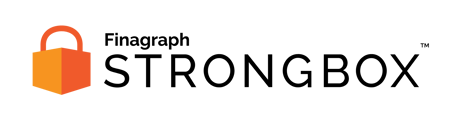New updates to the outputs in Strongbox!
Our next update will feature quite a few enhancements to your Strongbox output!
Updates to Table of Contents and New Accounting Section
1. On the workbook's Table of Contents (TOC) tab in the summary, the Fiscal Year Ending has been removed and will be included in the new tab called PER
2. You will now see a brand new Accounting section in your TOC and the new PER tab, which provides information about the reporting periods used to prepare the financial data

3. Your COA (Chart of Accounts) will now be included in this section instead of in the Financials section
New Financials Layout
1. The first change in your workbook's Financials layout is that PNL tabs will now be called IS
Now you will see IS tabs replacing these PNL tabs:
![]()
2. Empty columns have been removed between sections
3. Data filter rows added on Row 5 of IS and BS tabs
4. Additional default groupings of rows based on account hierarchy
5. Horizontal and Vertical analyses can now be included on combined IS and BS tabs (Please note: they will be grouped together by Months, Years, and Interims)
6. Extended capability of IS by Class, Location, and Subsidiary to fully support branding options and combine them
FS-Detail Tab
1. Replaces FS-M (aka FS-DATA)
2. Includes FS Classification path
3. Financial Statement Classification Path can be broken out into separate columns
AR/AP Tabs
1. Now includes the posting date
2. Includes options for multiple currencies (if present in transaction) which will be converted to the presentation currency
TB, TB-Data, and TB-CHK Tab
1. TB-Data used to be known as BAL
2. The TB and TB-Data tabs now include Financial Statement Classification Path column previously only found on the FS-M tab
3. Financial Statement Classification Path can be broken out into separate columns on TB and TB-Data tabs
4. Workbooks now support quarterly and annually Trial Balance reports if requested
5. New columns are included to show any changes made through the Account Mapping functionality
6. The TB-CHK tab displays Transaction Journals to Trial Balance Reconciliation
7. Debits are positive consistently throughout the entire workbook
8. Customer branding is now supported on the TB tabs
GL Transaction (TXN-#) Tabs
1. Line items will now report the Transaction Date and the actual GL Period Ending date and Reporting Date, Created Date, and Last Modified columns will be hidden
2. Account Name and Financial Statement Classification will reference original value and any changes made through the Account Mapping functionality
3. Company/Division populated for Netsuite and Intacct companies
4. Additional separate columns available for Department, Location, and Class
5. Separate Customer and Vendor columns instead of one combined Relationship field
6. Financial Statement Classification Path can be broken out into separate columns
7. If your workbook includes Account Splits column, please note that it will include original classification from the accounting system